Demographic data for grantmaking
In the past few years, there has been a heightened interest in nonprofit demographic data – to gain visibility on matters of equity, uplift the work of BIPOC-led organizations, and increase investment in groups that reflect the communities they serve. The result? Nonprofits are asked to collect, organize, and provide demographic data over and over again in different formats, creating a time-consuming burden.
Demographics via Candid is part of our shared commitment to relieve this burden by having nonprofits share their demographic data one time (Data1x), in a standard format, where it can be freely accessed and referenced by other potential funders. As more funders accept demographic data from Candid, nonprofits will save time on “paperwork” and focus more fully on what’s important: their missions. This creates efficiencies, helping funders do better by their grantees and giving them access to in-depth information that they can incorporate into their evaluation and grants process.
Integrate Candid’s Demographics API into your grantmaking process to access the most recent organizational demographic data on your grantees. If you already use Candid’s Premier API in your grantmaking process, you can utilize the demographics data found there. This guide offers direction on how to leverage demographic data to further your equitable funding journey.
Use cases
Power your grantmaking processes with the comprehensive demographic data returned in the Demographics API.
- Reduce burden on grantees by automatically appending demographic data to grant applications.
- Make informed grant decisions based on data directly in your grants management system (GMS).
- Create data-driven reports on the composition of your grantmaking portfolio.
- Keep your records up to date with the latest information refreshed on demand or automatically on a cadence that works best for your organization.
Demographic data
Learn more about the demographic data Candid collects in our Organizational demographic data user guide.
Using demographic data
Sample grant application workflow
- Nonprofit completes grant application and provides employer identification number (EIN).
- Funder calls Candid’s Demographics API to populate nonprofit organizational demographic data.
- Funder checks
demographics_statusfield to see whether the organization has provided demographics data. See more information about demographics status messages here. - If no demographic data is found, funder directs nonprofit to claim their Candid profile and provide demographic data.
- When nonprofit provides or updates demographic data, funder calls Candid’s Demographics API again to retrieve data updated in real-time.
- Funder checks
- Demographic data can then be stored and visualized.
Sample organization-level data visualization
Candid profiles provide an example of how demographic data can be displayed for one organization. Data for the leader is broken out and aggregated data is available for each category and staff level. Overall staffing totals are listed in parentheses behind the staffing category, and on hover, users can see the specific proportion that a particular demographic category represents.
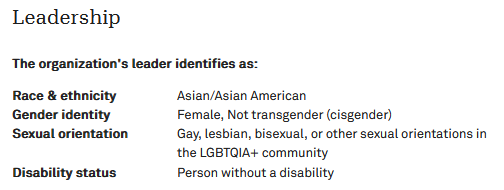
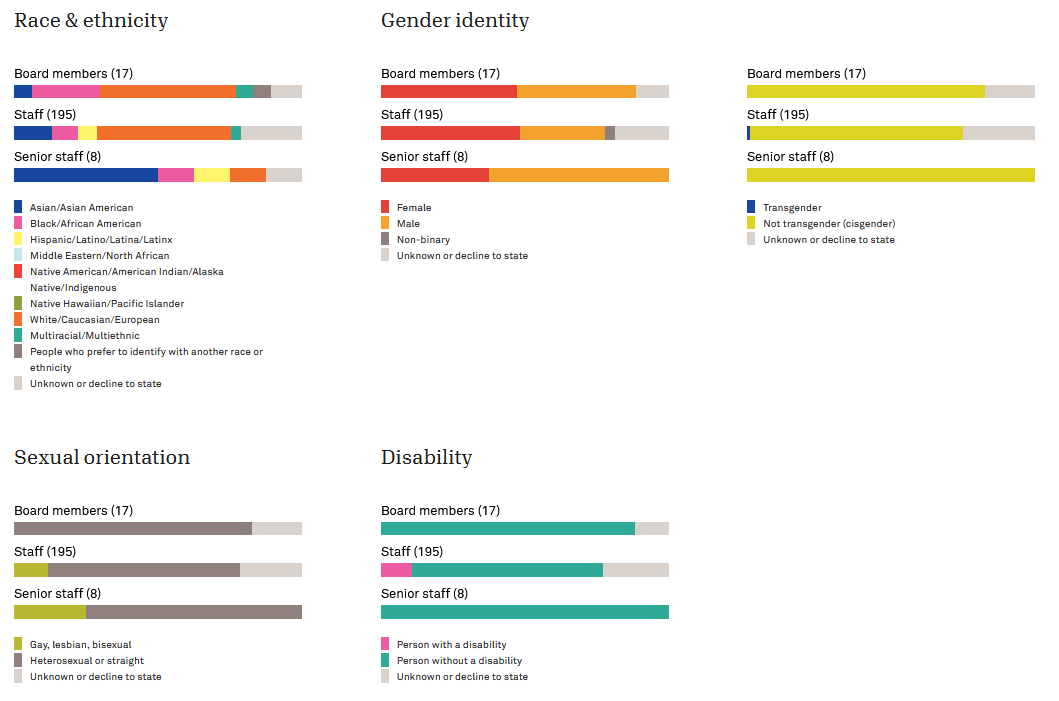
Sample aggregated data visualization
The Demographics via Candid dashboard is a publicly available data visualization built in Tableau that allows users to see demographic data aggregated across nonprofits. Below is an example of how Race & Ethnicity data is displayed in aggregate for a cohort of organizations on this dashboard
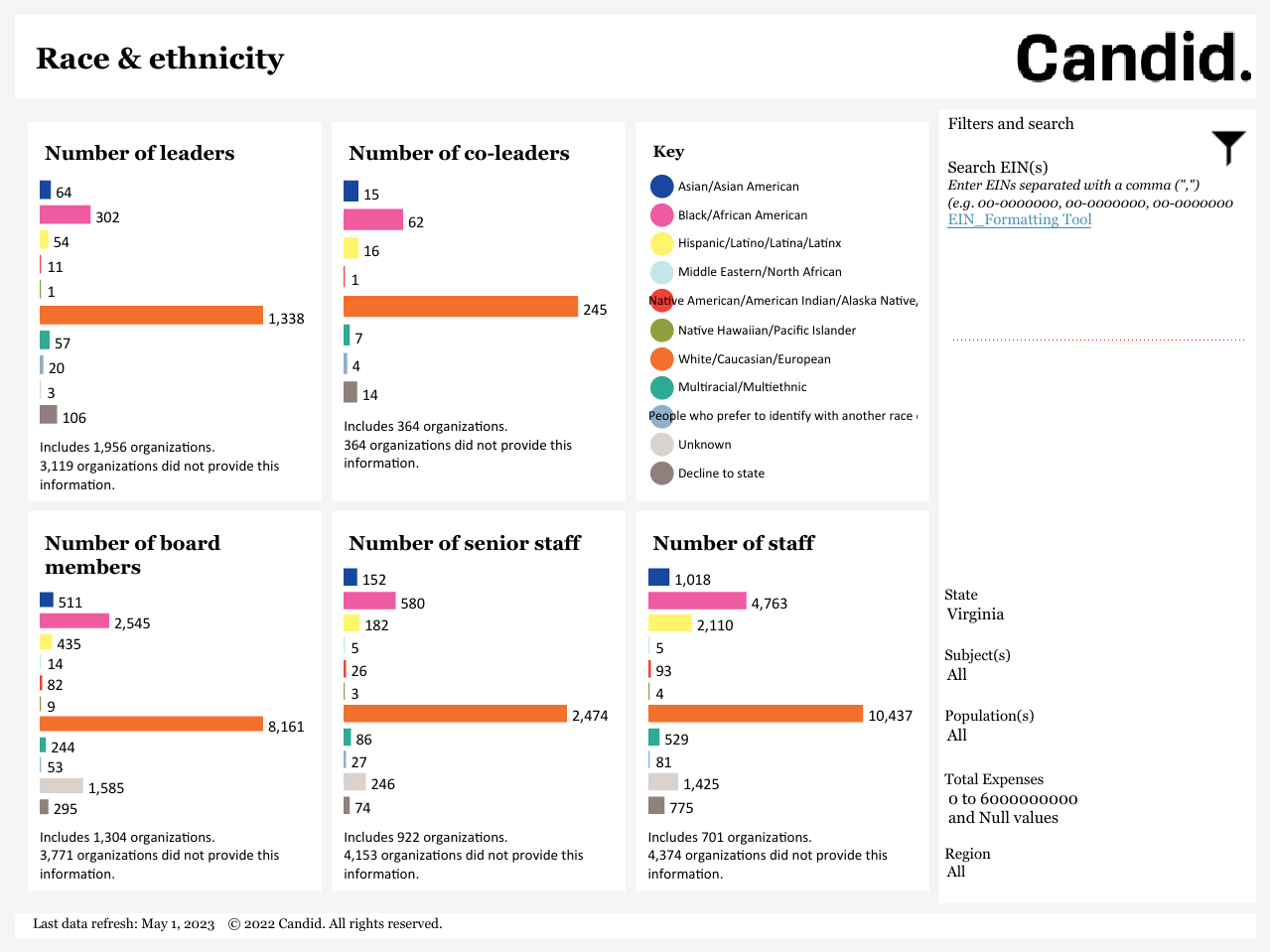
Calculating percentage totals
If you are interested in representing demographics as the percentage of each group who identified with a particular subcategory, you can use the below fields, available in the staff_level_totals object, as denominators for percentages:
- total_board_members: number of individuals on the board
- total_staff: number of individuals who work at the organization, including senior staff, leader, and co-leader
- total_senior_staff: number of senior staff (C-suite or management with budgetary oversight) who work at the organization, including the leader and co-leader
Resources for nonprofits
- Additional guidance for nonprofits on the benefits of sharing demographic data and how to get started is available in the Candid learning knowledge base.
- Candid’s help guide on how to collect and share demographic data provides best practices and a sample survey for nonprofits.
- Candid’s FAQs provide guidance on how a nonprofit can claim their Candid profile and complete the demographics section of the profile.
Updated 23 days ago
For more information on organizational demographic data, review this user guide: